

ERIC BELLAMORE
PORTFOLIO SITE
ART TEACHING SAMPLES

COMPUTER GRAPHICS I & II

A full year entry-level introduction to Digital Art using Adobe Photoshop to create a diverse portfolio of works emphasizing the Elements of Art
WHAT DOES A
PERFORMANCE TASK
LOOK LIKE?
Novel-Imagery Word-Cloud
UNIT: Shapes
OBJECTIVE: Manipulate the SHAPES of INFLUENTIAL WORDS you associate with a novel you've read into a recognizable shape associated with that same novel.
CRITERIA*:
-
Image should be themed off of a high school reading level novel or poem
-
Majority of vocabulary should reflect high school ELA topics: themes, imagery, settings, styles, famous quotes, and popular characters (try to avoid vague words, too many synonyms of the same idea, or minor character names - variety and recognition is key!)
*Criteria is differentiated for sub-groups and special populations
RUBRIC: each component is directly related to the NYC Visual Arts Blueprint Benchmarks - click on the graphic to the right to expand

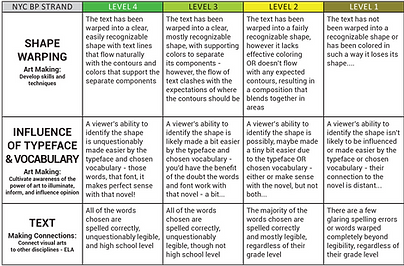
Student work at all levels - click to see

Level 4's are clear, recognizable shapes

Level 4 images can be easily connected to a text

Level 4's show mastery of the Text Tool and Warping Technique

Level 4's are completely legible and made from high school vocabulary

Level 3's are "mostly" recognizable shapes

A Level 3 can be connectable with an ELA text (after a little inspection)

Level 3's are legible, though not all high school level words

Level 3's show some skills have been acquired with the Text Tool and Warping Technique

Level 2's are fairly recognizable shapes

Level 2 images can be connected to an ELA novel after a detailed inspection

Level 2's have vocabulary that is "kind of" legible (the majority can be read)

Level 2's display some areas of skill with the Text Tool and Warping Technique

Level 1 compositions appear as shapes in development

Level 1's are not yet connectable to an ELA text

Level 1's have very simple word choices or noticeable incorrect spellings

Level 1's show early stages of learning with new Tools and Techniques








MODIFIED INSTRUCTION
Along with relaxed criteria for spelling and word choice, students in need of modified instruction (such as ELL's, SWD's, or IEP students) are provided the option to theme their shape off of ANY text such as comics, manga, children's books, and even video game instructions. Meanwhile, an extension strategy (Text Effects) is taught for students seeking more challenging ways to make their designs pop.
See examples in the gallery to the left.
MODELING AND
GUIDED INSTRUCTION
Before the compositions above were created, there was the "Check-for-Understanding-Guided-Instructional-Demo" - a long named, but critical component in formatively assessing concept/skill proficiency and student readiness.
Engaging all learning styles (hear, see, do) students follow along with me in creating a "practice project" that is modeled from concept-to-completion. It's in this "I-do/we-do" stage where vocabulary, troubleshooting, and connections to the rubric are explained.
CFU Demos are evaluated as a class after completion, with students asked to provide positive feedback and explain with evidence how/where a composition would (or would not) satisfy the task rubric.
In the gallery on the right are examples, all of "the Monster", because this unit is interdisciplinary and Frankenstein was the novel being taught by the English teacher at the time of this demonstration...

This student is in the early stages of understanding. He's placed a lot of words and even colored a few, but is hesitant to distort them, having yet to realize he needs to evaluate the shapes within each word and the space and flow of an area in the shape as a whole before dropping a word in. He will get priority one-on-one instruction.

This student placed considerably less text in, but demonstrated a better understanding of where to place each word and how far to stretch it. There are a few undeveloped areas (such as the eyes) and he's not yet using the color in a way to help his shape become easier to recognize, but it's a good start...

This student is a step further. There is clearly a method to where he places color and it shows he knows how what direction the lines of his text should be going in. He recognizes contours from a prior project. Adding more color and closing a few gaps is mostly all he needs.

This student's work shows a complete understanding of the Text Tool and Warping. He can deconstruct Frankenstein into smaller areas and then place within each a word that can fill that shape, and do it without distorting the text. He is also utilizing different values of colors and creating areas of emphasis. He will be among the first students called upon to assist his peers.

CG STUDENT WORK GALLERY

DIGITAL MEDIA


An advanced elective for video editing and creating exciting motion-graphic animations to develop an understanding of timing and rhythm utilizing Adobe After Effects and Premier
WHAT IS THIS CLASS?
This is the hard class, with projects based directly off my experiences as a video game and commercial animator. Students will learn squash-and-stretch, compositing, speed-ramps, masks and layer, transitions, special effects, and a whole lot more as they learn to tell stories through kinetic typography lyrics videos, mini-music videos, video bumpers, parallax image animations, project tutorials, and rotoscopings.

AND WHAT CAN
STUDENTS LEARN FROM IT
Though based on in-demand, real-world motion graphic arts needs, Digital Media project units are guided by the NYC Blueprint for Moving Images: Animation benchmarks and primarily focus on teaching transferable skills. Developing a sense of time and rhythm, solving complex processes by improving and trial and error, committing and persevering through challenging long-term projects, demonstrating independence or collaborating on creative ideas, and meeting seemingly impossible dead-lines. Students are incredibly satisfied when they reflect on the maturity animation requires.
DM STUDENT ANIMATIONS
DIGITAL MEDIA STUDENT ANIMATIONS













Careful - some have LOUD volume!


DESKTOP PUBLISHING

An interdisciplinary elective with a focus on typography and communication using Adobe Indesign to produce printable media such as school event fliers, pamphlets, and posters
HOW IS
DESKTOP PUBLISHING
DIFFERENT THAN
COMPUTER GRAPHICS?
Students seeking to create digital art of a more practical nature will find themselves right at home with Desktop Publishing. Curriculum revolves around the Principles of Design and creating layout for commonly understood materials such as posters for the basketball team (including their schedule), senior bake sale fliers, business cards, multi-page menus, graphic resumes, prom invitations, and small booklets. Additionally, students who have successfully completed this course are responsible for creating the school yearbook. It's apples-to-apples preparation for the most common entry-level graphic design jobs.


DP STUDENT PRINTED MATERIALS




















For the final project students create a portfolio booklet based on their Graphics Arts journey. It's nothing but their own work in their own words!
Check out Istiaq's final portfolio on the left.




















